As a contractor, you already juggle a variety of software tools to manage appointments, projects, payments, and customer relationships. What if these tools could communicate with each other seamlessly?
Kopperfield is excited to announce that our platform is now live on Zapier, the industry leader in connecting apps and automating workflows. This integration means you can easily link Kopperfield with the tools you already rely on, helping you save time, eliminate manual tasks, and ensure smoother handoffs between team members and systems.
Kopperfield is excited to announce that our platform is now live on Zapier, the industry leader in connecting apps and automating workflows. This integration means you can easily link Kopperfield with the tools you already rely on, helping you save time, eliminate manual tasks, and ensure smoother handoffs between team members and systems.
Why integrate with Kopperfield through Zapier?
Running a business is demanding and every minute counts. With Kopperfield and Zapier working together, you can eliminate inefficiencies by automating time-consuming processes. Here's how integration benefits your business:
- Automate workflows: Zapier enables you to create automated workflows ("Zaps") that execute tasks based on specific triggers in Kopperfield, like sending invoices, updating project details, or notifying your team.
Save time: Instead of switching between platforms or entering the same information into multiple systems, Zapier handles these connections for you, freeing up valuable time.
Avoid missed handoffs: By automating key steps, you reduce the risk of miscommunication or dropped tasks, ensuring projects move smoothly from one phase to the next.
Zapier's powerful automation features allow you to work smarter, not harder, giving you more time to focus on growing your business.
Automate key Kopperfield events
Imagine if actions in Kopperfield could instantly set off a chain of events in other tools — without you lifting a finger. With Zapier, they can. Kopperfield offers several triggers that activate workflows in your other apps, making automation simple and powerful.
Here’s a snapshot of the triggers available in Kopperfield:
- Appointment Created: Automatically create tasks, notify your team, or send confirmation emails when a new appointment is scheduled.
- Deposit Received: Record deposits in your accounting software or update project records when a customer makes a payment.
- Project Created: Sync new project details with your field service management tool to start the dispatch process.
- Bid Accepted: Alert your sales or operations team when a customer accepts a bid, so they can prepare for the next steps.
- Payment Received: Automatically update your financial records or trigger a thank-you email to the customer.
These triggers ensure that every key action in Kopperfield seamlessly connects to the tools you depend on.
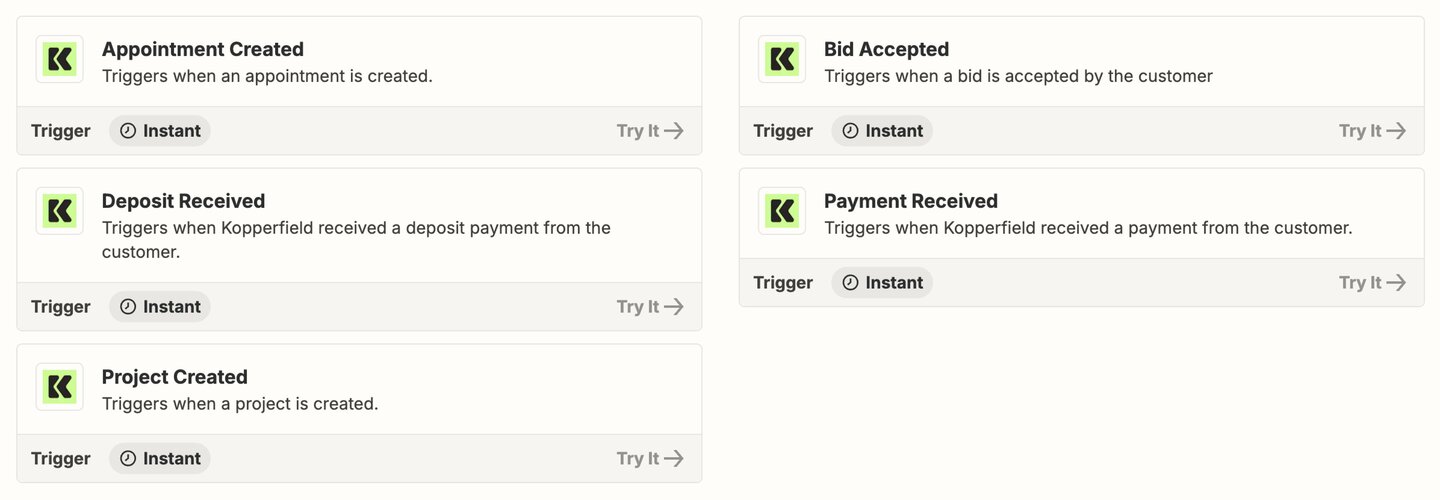
Information available for integration
Kopperfield’s Zapier integration doesn’t just automate actions, it also provides rich, detailed data you can use across your software ecosystem. Here’s the information you can surface and share through integrations:
- Customer details: Name, address, phone number, and email
- Project information: URL, customer comments, and requested service type
- Financial details: Payment amounts and bid line items with pricing
- Marketing insights: Referral sources and UTM parameters
This information empowers you to keep all your systems updated and aligned without duplicating effort.
How you can use Kopperfield integrations
Kopperfield’s Zapier integration opens the door to countless possibilities for connecting your favorite tools. Here are a few examples of how you can use it to supercharge your workflows:
- Field service management: Link Kopperfield with tools like Housecall Pro, ServiceTitan, or Jobber. Qualify customers in Kopperfield, then automatically pass jobs to your field service tool for scheduling and dispatching.
- Accounting: Connect with QuickBooks to centralize your financial data, ensuring invoices and payments are always up to date.
- Customer relationship management: Sync customer information with systems like HubSpot or Salesforce to maintain a unified view of your customer base.
- Marketing: Track conversions and optimize campaigns by integrating with Google Ads or Meta Ads.
- Productivity: Coordinate teams and share updates with tools like Slack or Google Workspace, keeping everyone in the loop.
By integrating Kopperfield with these tools, you can create a unified system tailored to your business’s unique needs.
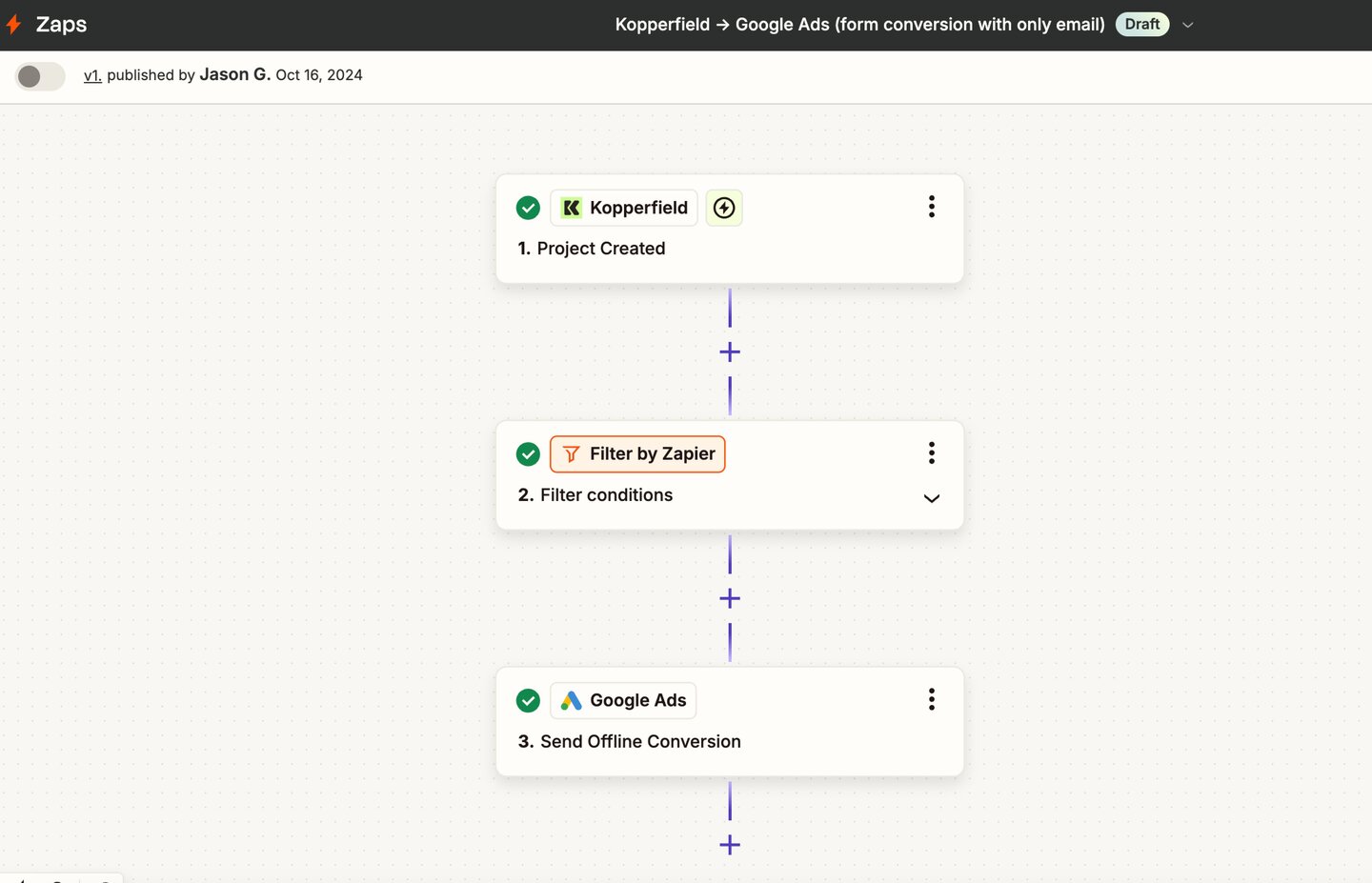
Getting started
Ready to bring automation to your workflows? Setting up Kopperfield with Zapier is simple:
- Create a Zapier account: Sign up for a free or paid plan at zapier.com.
- Ensure you’re a Pro user: Kopperfield’s Zapier integration is available exclusively for Field Service Pro accounts.
- Find Kopperfield in Zapier’s app directory: Search for Kopperfield to start setting up your integrations and enter your Kopperfield assigned API key to link your account. If you don’t know your API key, contact Kopperfield Support and we’ll provide it for you.
- Build your workflows: Use Kopperfield’s triggers to connect with other tools and automate key tasks
For detailed guidance, check out Kopperfield's Zapier integration page. With Kopperfield and Zapier, your tools work smarter together, giving you the efficiency and focus you need to stay ahead. Start building your workflows today!
Additional resources

© 2025 Kopperfield Inc. All rights reserved

